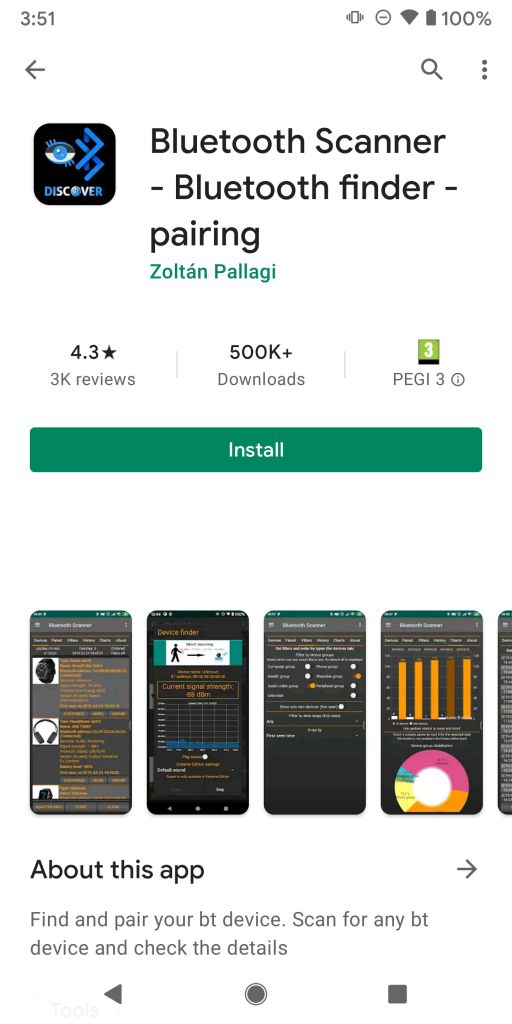How to find your lost BT earphone or smartwatch?
December 18, 2020
It’s very common that people lose their earphone or bt band or smartwatch. Sometimes they just don’t know where they put it, sometimes the device is really lost somewhere outside. A lot of people lose their smartwatch during running/walking in a forest because it comes out from the bracelet. Some people just find their earphone in the bed under the clothes after days…
But what should you do when you realize that your bt device has been lost?
I will show you in 3 easy steps using my Samsung Galaxy Buds as example.
The most important thing, you should start finding it immediately. The device must be alive (turned on state) for any searching. If the earphone or watch is completely drained, it will not emit Bluetooth signal anymore!
Step1:
Download Bluetooth finder app and start it: Bluetooth Scanner – Bluetooth finder – pairing
Step 2: Go to the last known position and wait until the app finds the lost device. If the device is within range and alive, it will find it. The range can be between 10-100 meters, depending on the signal strength and the bt protocol. bt 5.0 devices can be detectable even from 100 meters as well, bt 4.0 devices only from 10 meters.
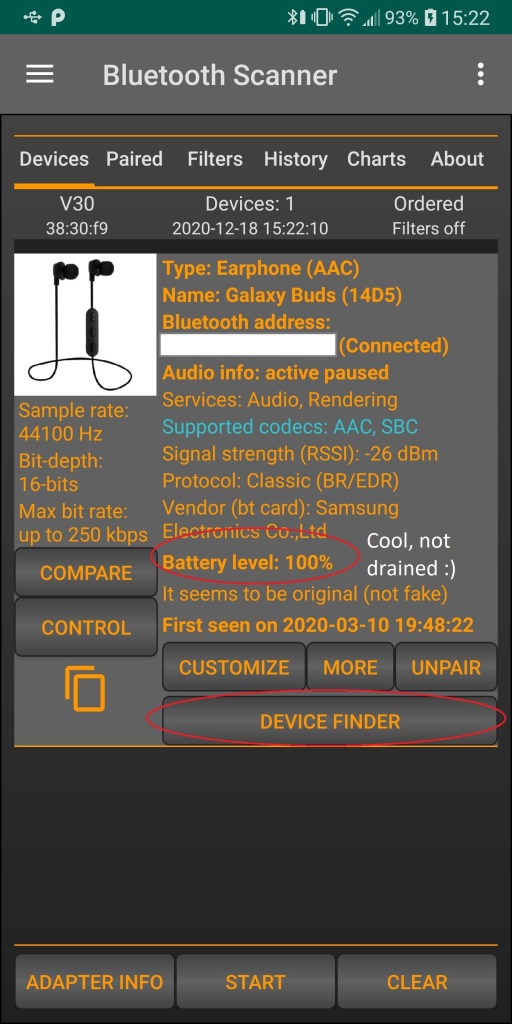
Step 3: After the device has been detected, just click on “DEVICE FINDER“.
This will draw a chart about the signal strength, the strongest signal the closer.
Just play it like a hot or cold game:
– start moving, if the signal strength is increasing, you are closer
– if the signal strength is decreasing, you are farther.
– do it until the signal strength becomes ~0 dBm. Congratulation, you are next to the device.
If the searched device is an earphone or headphone, you can allow sound finder function as well. This will play a very loud beep signal in the earphone, so you can find it using your hearing as well.
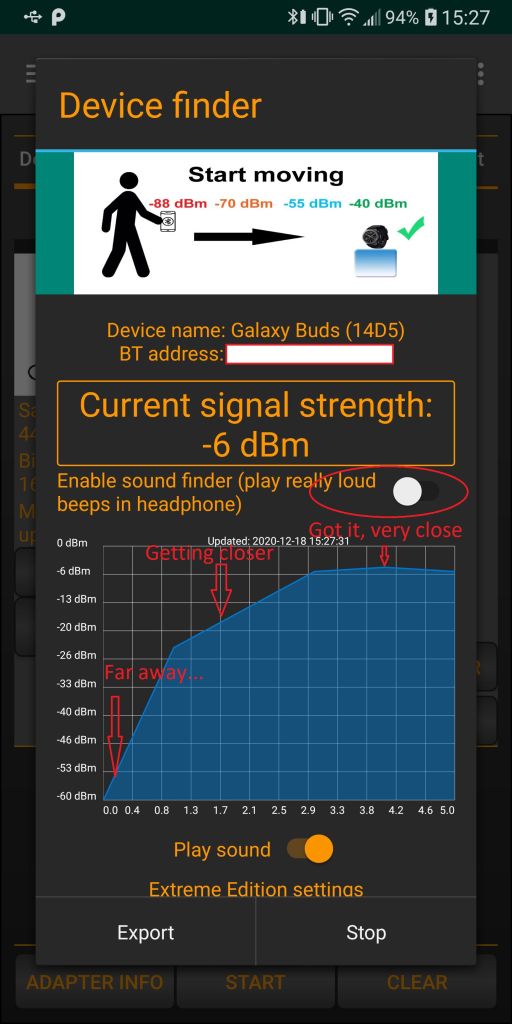
That’s all, hopefully you could locate and find your lost device.